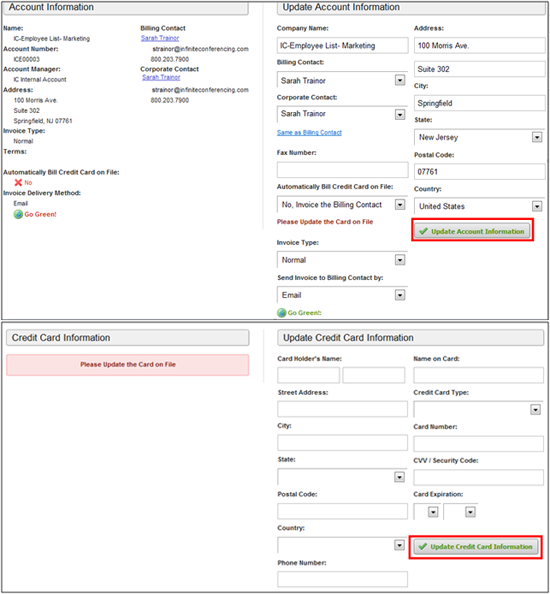Administrator Level Access
View Account and Update Credit Card Information
Step 1
Click on VIEW ACCOUNT.
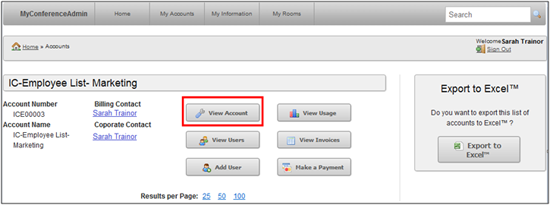
Step 2
This window gives you the option to view and make changes to your personal information and credit card details. Once you are done making the updates to your account information then click on UPDATE ACCOUNT INFORMATION. If you are adding a credit card to your account, then insert the information and click on UPDATE CREDIT CARD INFORMATION.