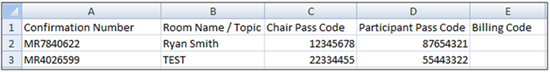User Level Access
Export the List of Rooms to Excel
Step 1
You can export the list of rooms that you have in your account to view them in an excel sheet by clicking on the EXPORT TO EXCEL button.
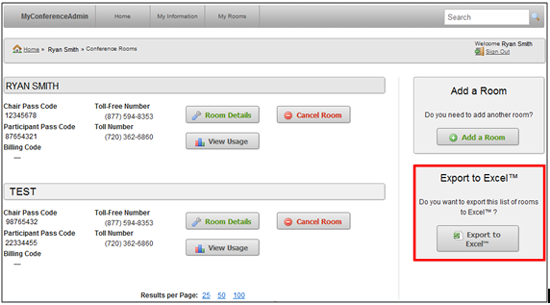
Step 2
You will receive a pop up window where you will select OPEN.
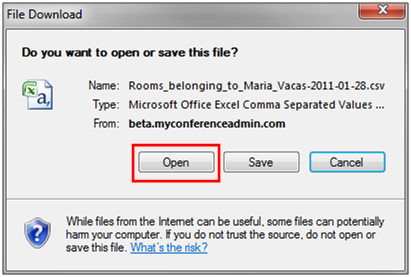
Step 3
An excel sheet will open up showing you the list of conference rooms that are in your account.