User Level Access
Managing Your Conference Rooms
Step 1
There are two ways to see your conference room(s) information, either click on MY ROOMS or MY CONFERENCE ROOMS buttons.
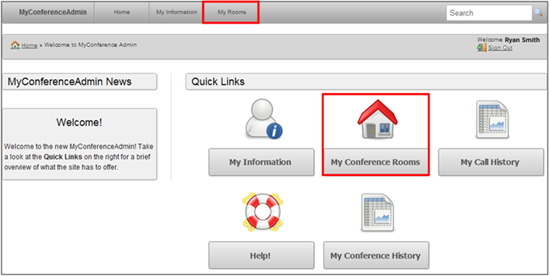
Step 2
The following screen will appear and to the left you will see brief details of your room(s). This is where you will be able to view your room code details, view the usage per room codes and add/delete rooms.
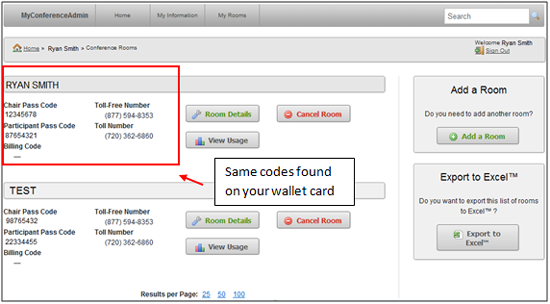
Wallet Card
